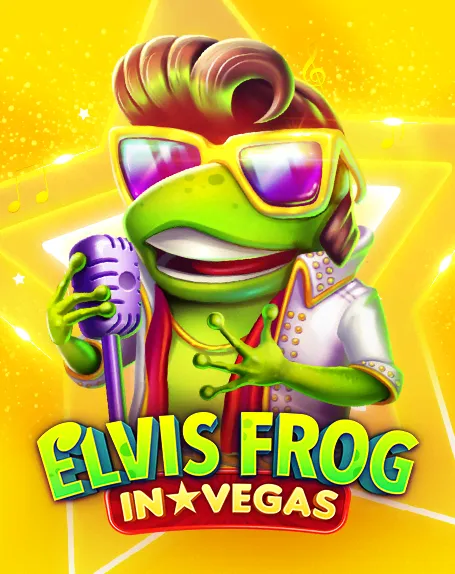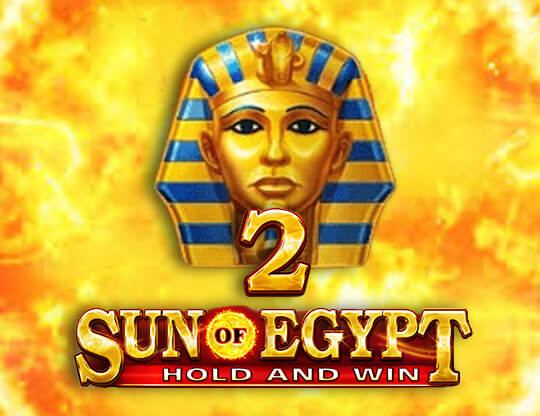Frequently Asked Questions at Level Up Casino
Casino continuously updates this FAQ based on player feedback and emerging trends in online gaming. The information provided here aims to clarify casino policies, explain game rules, and outline key procedures for Australian players.
Topics covered include account creation and verification, deposit and withdrawal methods, bonus terms, game selection, and technical support. Players can use this resource to understand LevelUp Casino‘s operations better and resolve minor issues independently.
Popular Questions
How do I create an account at LevelUp Casino?
To create an account, click the "Sign Up" button on the Casino homepage. Fill in the required personal information, choose a username and password, and agree to the terms and conditions. Verify your email address to complete the registration process.
What payment methods are available for deposits and withdrawals?
The platform offers various payment options including credit/debit cards, e-wallets, and bank transfers. Specific methods may include Visa, Mastercard, Neteller, Skrill. Check the cashier section for the full list of available options.
How long does it take to process a withdrawal?
Withdrawal processing times vary depending on the chosen method. E-wallet withdrawals typically process within 24-48 hours. Bank transfers and card withdrawals may take 3-5 business days. All withdrawal requests undergo a review process before processing begins.
What documents are required for account verification?
Casino requires proof of identity (government-issued ID, passport), proof of address (utility bill, bank statement dated within the last 3 months), and proof of payment method ownership (photo of credit card or screenshot of e-wallet account).
Are there any limits on deposits or withdrawals?
Yes, the platform imposes minimum and maximum limits on deposits and withdrawals. These limits vary based on the payment method and player account status. Exact figures are available in the cashier section of your account.
How do I claim a bonus?
To claim a bonus, log into your account and navigate to the promotions page. Select the desired bonus and follow the instructions provided. Some bonuses may require a bonus code, while others activate automatically upon meeting specific criteria.
What games are available?
Level Up Casino offers a wide range of games including slots, table games, live dealer games, and video poker. The game library features titles from multiple software providers, ensuring a diverse selection for players.
How can I set deposit limits on my account?
To set deposit limits, log into your account and navigate to the responsible gaming section. Choose the type of limit you want to set (daily, weekly, or monthly) and enter the desired amount. The casino will enforce these limits to help manage your gaming activity.
What should I do if I experience technical issues while playing?
If you encounter technical issues, first try refreshing the browser or restarting the app. Clear your cache and cookies if problems persist. For ongoing issues, contact Casino support via live chat, email, or phone. Provide details about the issue, including any error messages, for faster resolution.